Building and designing a website can be overwhelming, especially if you need to familiarize yourself with the intricacies of website development, design, and creation. The sheer amount of information available can be enormous, and it’s easy to feel lost. However, by breaking down the process into manageable steps and focusing on the most important aspects, you can plan a website that meets your needs without feeling stressed or overwhelmed.
The first and most crucial consideration in website creation is your budget. With a clear budget, it’s easier to make informed decisions about the various aspects of your website. Here’s a detailed guide to help you navigate the complexities of building a website.
Why Budgeting is Crucial
Before you dive into the creative aspects of website design and development, it’s essential to understand why budgeting is so critical. Your budget will influence every decision, from the template you choose to the features you include. It will also help you avoid unexpected costs and help your project stay on track.
1. Scope and Scale
Your budget will first help determine the scope and scale of your website. Do you want to create a blog, a landing page, an e-commerce site, or a simple website? Each type of website has different requirements and costs associated with it.
2. Design and Development Costs
Website design and development can range anywhere from a thousand dollars to hundreds of thousands of dollars. If you have a limited budget, you may need to prioritize which features and design elements are most important to you. Knowing your budget can help you make these decisions more effectively.
3. Maintenance and Updates
Once a website is built and made live, it will need regular maintenance to stay secure and relevant. Your budget should include these monthly costs, which will keep the site running smoothly long after it’s launched.

Steps to Creating a Website on a Budget
Now that we’ve discussed the importance of budgeting let’s explore the step-by-step process of creating a website and the various stages, ensuring you stay within your budget while achieving your website goals.
Step 1: Define Your Goals
Before your website developer begins designing or developing your website, you must be clear on your goals. What do you want your website to achieve? Do you want to build brand awareness, generate leads, sell products, or provide information? Your goals will impact every facet of your website, from design to functionality.
Step 2: Choose the Right Platform
Selecting the right platform is one of the most critical decisions in the website creation process. Multiple website builders and content management systems (CMS) are available, each with its own set of features and costs.
- Website Builders: Platforms like Wix, Squarespace, and Weebly are great for doing it yourself. They offer easy-to-use drag-and-drop interfaces and a variety of templates. However, they can be limiting if you need advanced features.
- Content Management Systems (CMS): WordPress is the most popular CMS, offering high customization and flexibility. It’s ideal for blogs, business websites, and even e-commerce sites.
- E-commerce Platforms: If your goal is to sell products online, consider platforms like Shopify, WooCommerce, or BigCommerce. These platforms are designed specifically for e-commerce and offer many online store management features.
Step 3: Plan Your Budget
With your goals and platform chosen, it’s time to plan your budget. Consider the following costs:
- Domain Name: Your website’s address (e.g., www.yoursite.com) on the internet is your domain name. The cost for domain names depends your preferred top-level domain name, typically costing between $10 and $50 per year.
- Hosting: Web hosting stores your website files and makes them accessible online. Hosting provider costs can vary from a couple of dollars for monthly shared hosting service to hundreds of dollars for dedicated hosting per month.
- Design and Development: If you’re hiring a professional to design and develop your website, costs are based on the experience of the designer/developer. Freelancers may charge between $500 and $5,000, while agencies can charge $10,000 or more.
- Maintenance and Updates: Maintenance costs include security updates, backups, and content updates. These costs range from under a hundred dollars per month for basic maintenance to several hundred dollars for comprehensive services.
Step 4: Design Your Website
Design is a critical component of website creation. A well-designed site is visually appealing and provides a positive user experience. Here are some tips for designing your website on a budget:
- Use Templates: Many website builders and CMS platforms offer free and premium templates. Templates are a great starting point and can save both time and money.
- DIY Design Tools: If you want to avoid hiring a designer, tools like Canva can help you create custom graphics and design elements for your website.
- Keep it Simple: Concentrate on creating a clean, user-friendly design. Avoid unnecessary features and flashy elements that slow down a site and detract from the user experience.
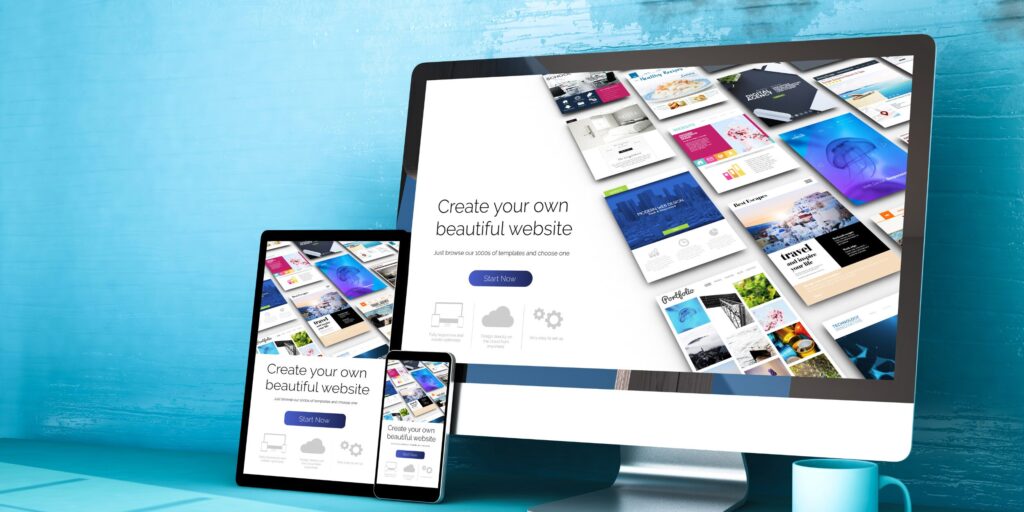
Step 5: Develop Your Website
Development involves turning your design into a functional website. If you’re using a website builder or a CMS like WordPress, you may be able to handle this step yourself. However, you will need to hire a developer if you need custom functionality.
- Learn the Basics: If you’re on a tight budget, consider learning the basics of HTML, CSS, and JavaScript. There are many free resources available online to help you get started.
- Use Plugins and Extensions: Many CMS platforms provide plugins and extensions that enhance your website’s functionality without requiring custom development. Be sure to choose reputable plugins and keep them updated to ensure security and performance.
Step 6: Optimize for SEO
Search engine optimization (SEO) is pertinent for attracting traffic to your website. Without adequate SEO, your site may have difficulty ranking in search engine results, making it challenging for potential visitors to discover you. Here are some essential SEO tips:
- Keyword Research: Identify the keywords your demographic is searching for and incorporate them into your content, titles, and meta descriptions.
- Quality Content: Create high-quality, engaging content that provides value to your visitors. Consistently update your blog or news section to keep your content fresh.
- On-Page SEO: Optimize your website’s on-page elements, including title tags, meta descriptions, headers, and image alt text.
- Mobile Optimization: Ensure your website is mobile-friendly. Google ranks mobile-friendly sites higher in its search results.
- Backlinks: Increase high-quality backlinks to your website by creating shareable content, guest blogging, and reaching out to influencers in your industry.
Step 7: Test
Before you launch your website, testing it to ensure everything works correctly is essential. Check for broken links, test your forms, and ensure your website is populating correctly on different devices and browsers. Here are some testing tips:
- Usability Testing: Have friends or colleagues navigate your site and provide feedback on the user experience.
- Performance Testing: Use tools like Google PageSpeed Insights to test your site’s loading speed and performance.
- Security Testing: Ensure your site is secure by installing an SSL certificate and keeping your software and plugins current.
Step 8: Promote Your Website
Once your website is live, the next step is to promote it. Here are some effective ways to drive traffic to your site:
- Social Media: Distribute content across social media platforms like Facebook, Twitter, LinkedIn, and Instagram. Interact with your audience and motivate them to share your posts.
- Email Marketing: Build an email list and distribute regular newsletters to maintain an engaged audience. Include links to your latest blog posts, special offers, and updates.
- Paid Advertising: Use paid advertising to attract your demographic to your site. Google Ads and Facebook Ads enable you to target specific audiences and monitor your results.
- Content Marketing: Create information of value (content) specific to your target audience’s needs and interests. Content marketing can include videos, blog posts, infographics, and podcasts.
Overcoming Common Challenges
Designing, building, and maintaining a website can be challenging, especially if you’re new to website design and development. Here are some common challenges and how to overcome them:
Technical Skills
Many people feel overwhelmed by the technical aspects of website creation. If you’re uncomfortable with coding, consider using a website builder or hiring a professional. There are also many online courses and tutorials available to help you learn the basics.
Time Management
Designing a website can be time-consuming, particularly if you’re doing it yourself. To stay on track with your time management, create a project timeline and set aside time each week to work on your site. Break the project into smaller tasks and tackle them one at a time.
Staying Updated
The web constantly evolves, and staying updated with the latest trends and technologies is essential. To stay informed, follow industry blogs, join online communities, and attend webinars and conferences.
Budget Constraints
If you’re on a tight budget, focus on the most critical aspects of your website first. You can always add additional features and enhancements later as your budget allows. Consider using free tools and resources to save money.
Conclusion
Building a website can be a manageable task. By starting with a clear budget and following a well-defined process, you can create a site that aligns with your goals and stays within your financial constraints. Remember, each decision you make, from choosing the right platform to planning your design and development, plays an important role in the success of your website.
If you’re feeling uncertain or need expert guidance to bring your vision to life, Smurk Media is here to help. Whether you have questions or need assistance with any aspect of your website creation, our team of experts is ready to support you every step of the way. Don’t hesitate to contact us today to ensure your website project is a success.


